
Legacy system modernisation and migration: making the move to modern technology

Is your IT system on its last legs? It might be time for an upgrade. Switching to new technologies can be tricky, but here’s how to make it as painless as possible with our legacy system modernisation top tips.
What is a legacy system?
A legacy system is one based on old technologies that are no longer widely used. Remember Betamax, cassette tapes, minidiscs and even CDs? They may still do the job they were designed for, but as the years pass, this becomes more difficult, because everyone else has moved on.
In the world of IT, systems can become outdated very quickly. These days, if your software is not connected to the Cloud, it can probably be classed as a legacy system.
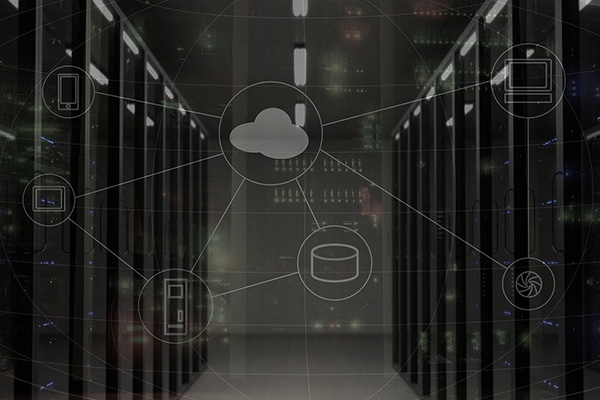
What’s wrong with keeping a legacy system?
Some legacy systems may still work well and if that’s all you’ve known; you might not see the advantage in upgrading. But as time goes by, your system will become more difficult to maintain. The software may stop being supported, meaning that problems can’t be fixed and security may become an issue. It may not work on newer operating systems and you’ll find yourself patching together workarounds in order to keep doing things the way you always did.
At the same time, the chances are your competitors will have seen the light. They’ll move on to newer, more efficient ways of working. If you don’t keep up, they’ll have a big business advantage.
The perks of upgrading
It’s not all negative. Migrating from a legacy system to a modern, Cloud-based IT system can be a real eye-opener and change the way your business functions. Connecting to a remote system on a server, rather than relying on software that sits on a particular machine, opens up all sorts of possibilities, making things easier, faster and more efficient. Hosted Telephony that works over the internet will save you cash, while the potential for remote working can help you to work flexibly and ensure business continuity.
How to prepare
There’s a lot to consider when migrating from legacy software.
Here are some dos and don’ts:
1. Plan ahead
Schedule your migration during a quieter time for your business. It’s likely to involve some downtime and disruption – so if you’re an e-commerce retailer, you won’t want to do it in the run-up to Christmas.

2. Get staff on board
It’s natural for people to resist change. You’re likely to need to sell the benefits of the switch to your employees, especially if it makes their life harder in the short term. Communicate the issues, listen to their concerns and explain why the transition will improve their work role in the long run.
3. Keep your data safe
Whoever’s assisting with your migration, ask them how they will back up your valuable data and keep it safe as you move over to the new system. Get advice on best practices to ensure that your business-critical data is protected.
Make the move to modern technology with Croft
Get things done more efficiently with better modes of communication. Talk to Croft about your existing legacy systems and find out how upgrading to our business communication tools can help you save money, work flexibly and increase productivity.
